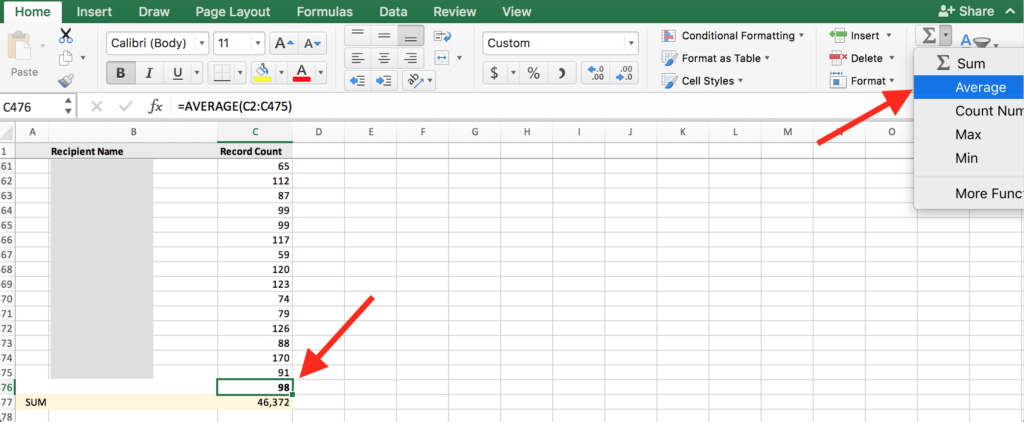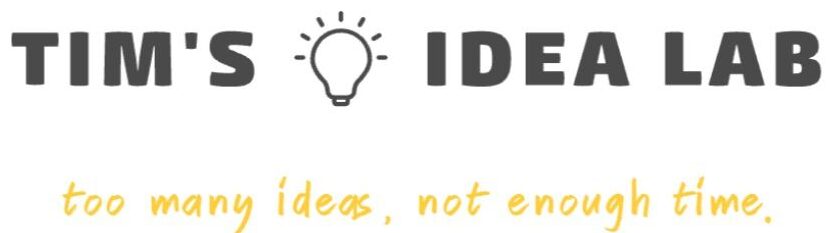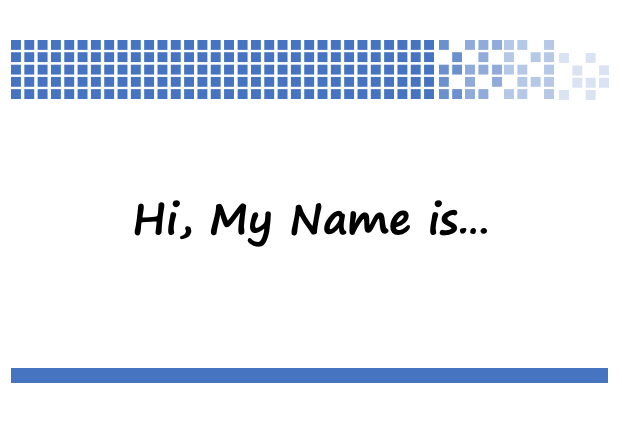How To Create a Report in Veracross to view the Number of Emails Parents Receive
What is a reasonable number of emails to get from a private school? If you use a Student Information System (SIS) to relay all emails via distribution lists then you should be able to generate a report to get this information. The short tutorial below walks you through what this looks like in one SIS called Veracross.
1. Pop out the Communications Summary Detail on a random parent person record.
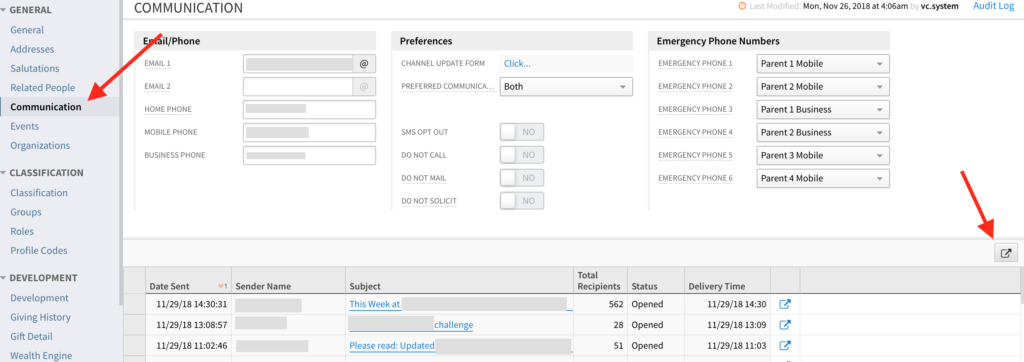
2. Click on the Design button.
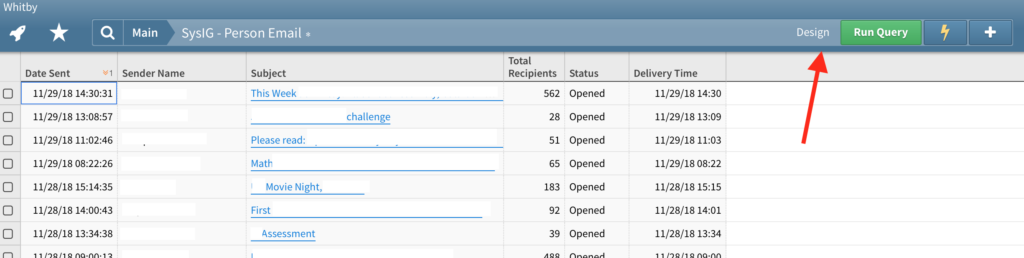
3. Remove the Person ID field.
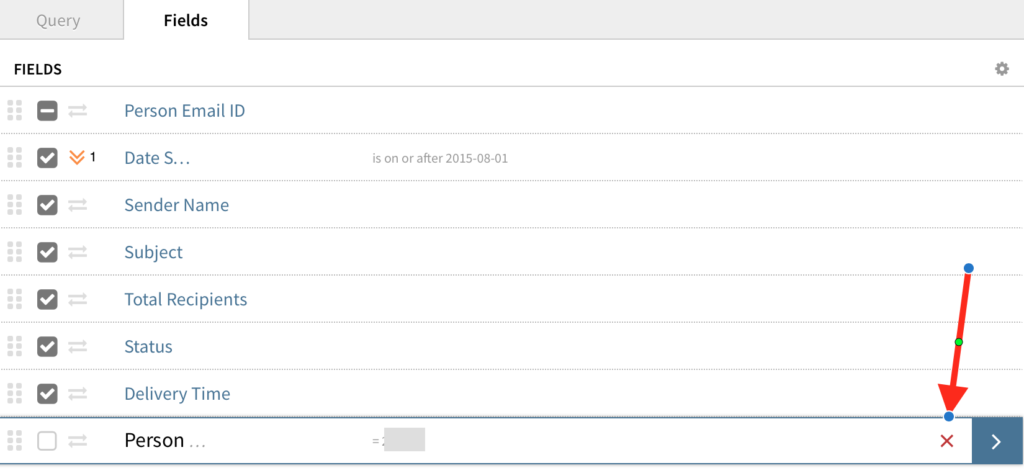
4. Add the Role Field twice. Make the first field specify to include the Parent Role. Make the second one hidden and then specify to not include the Staff and Faculty Roles.
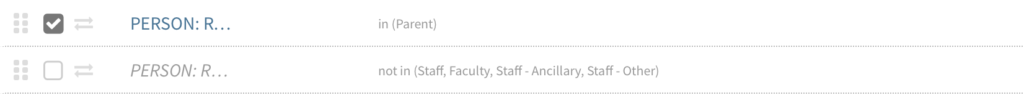
5. Specify a Date Sent date. For example, you can put in the first day of school.
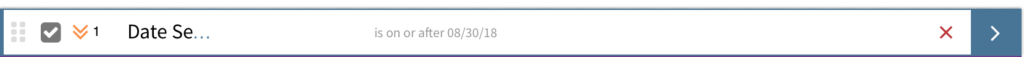
6. Add the Full Name field to the query and click Summarize.
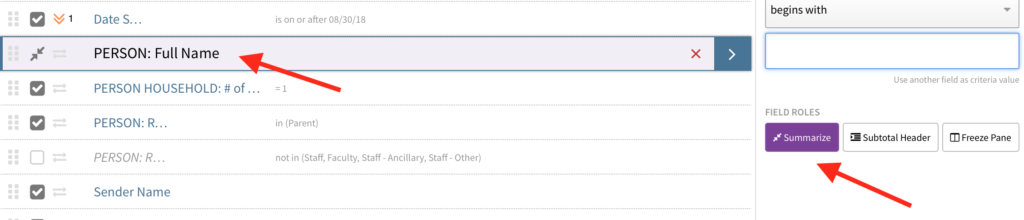
7. (Optional 1) Remove Parents with Multiple Children to get the most accurate average
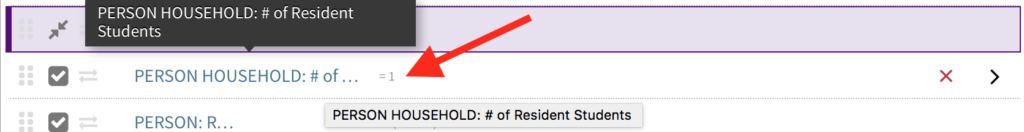
8. (Optional 2) Adjust the report to only show specific Grades.
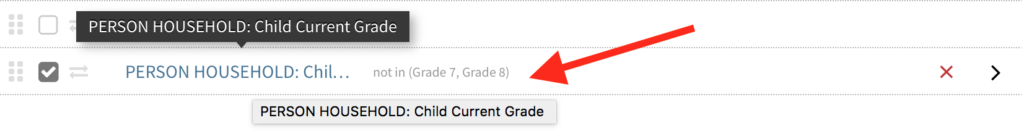
9. Run the query and export the results to an Excel File.
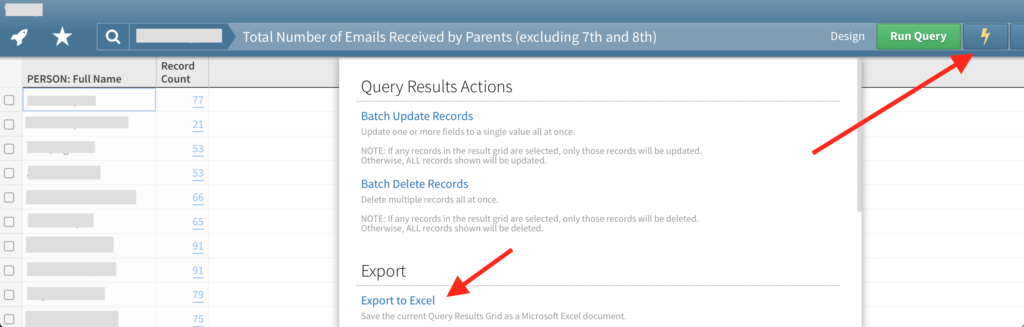
10. Use the average function in Excel to get an average.